
Piktochart Pricing and Buying Guide
If you are seeking a user-friendly and powerful design platform to help you create visually appealing graphics, Piktochart is worth visiting. With a wide range of tools and resources at your disposal, you can easily create professional-grade infographics, presentations, posters, flyers, and more.
Founded on the principles of a graphic design agency, Piktochart's goal is to help professionals communicate their message effectively and make a lasting impact. Whether you're a seasoned designer or just starting out, Piktochart has everything you need to create stunning graphics and tell compelling stories.
Piktochart pricing plans
Everyone can use Piktochart for free. However, there will be certain limitations to the free starter plan like not being able to create custom logos, fonts, color schemes, or templates. These limitations wouldn’t affect you much if you are an individual wanting to create your own work. But for large businesses or a team of many people, this certainly will lead to content inconsistency. Also, there are a few custom designs and templates that free users do not get access to.
If you want to scale your business or personal brand, it is advisable to upgrade to the pro version to enjoy much more freedom in your creative tasks. Currently, here are the 3 Piktochart pricing options, catering to 3 different groups of people, they are Individual & Business, Education, and Nonprofit.
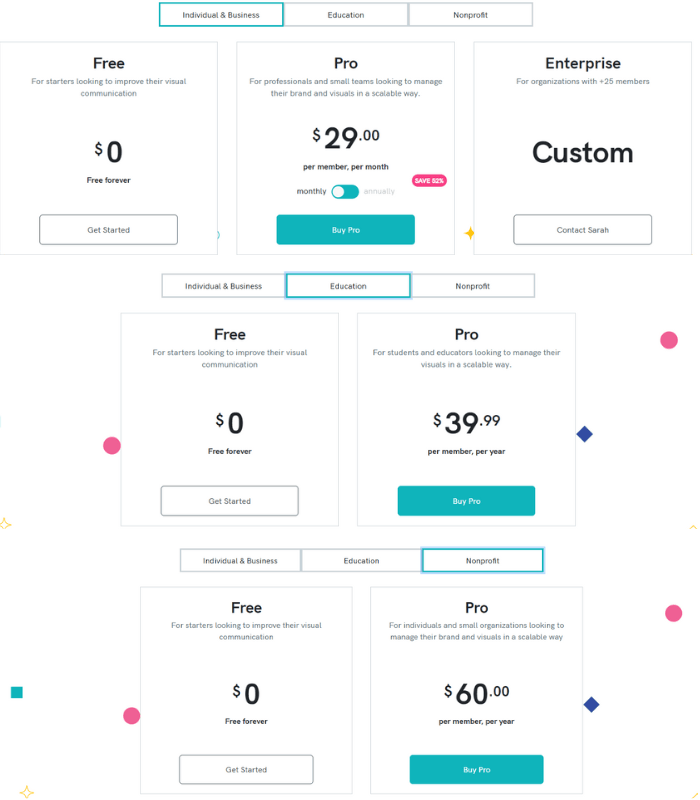
Piktochart’s pricing
FAQs about Piktochart pricing
Does Piktochart offer a free version?
Piktochart offers a free version that can be accessed by signing up with a Gmail or Facebook account. In the free version, you are also equipped with the same exact tools as in the pro version. There are a few differences that you should consider when using the free version, which we have mentioned above. If you want to learn more about these exact differences, Piktochart created a comparison chart just for you.
While the pro plan does offer many benefits, it may not be within everyone's budget. If you're looking to save money, you can use Piktochart promo codes to reduce the cost of upgrading to the pro plan. Visit this blog to learn all you need to know about these codes and how they can help you increase your savings.
What payment methods does Piktochart accept?
There are several options for paying for your Piktochart upgrade. You can choose to pay with a Visa, Mastercard, or Paypal account. If you have an American Express card, you can still use it to pay through Paypal. Simply select the Paypal option during checkout and use your Amex card to complete the payment.
Piktochart also allows direct bank deposits for orders over $168. Please contact Piktochart at support@piktochart.com for further instructions regarding this problem.
What is Piktochart's refund policy?
Piktochart offers a full refund for any payment within 30 days of the initial buy. This applies to all pro plans, including discounted plans for EDU and NPO users. However, refunds are not available for classroom memberships purchased in bulk.
How to cancel a Piktochart subscription?
If you want to cancel your Piktochart subscription, you can do so before your next billing cycle by following these steps:
- Hover over your icon at the upper right corner and select “Account Setting.”
- Under Workspace settings, choose Plan & billings.
- Click “Cancel Recurring” under your pro plan, and select an adequate reason.
After canceling, you can still enjoy all the pro benefits til the next billing cycle.
Piktochart Video subscription cannot be canceled from your account settings. You will need to contact Piktochart’s support team to cancel your Piktochart video subscription.
Downgrading your Pro to a free account can affect your in multiple ways:
- If there are more than 4 people in your workspace, only the first 4 will remain.
- You can still access and edit your existing visual. Yet, if you have more than 5 visuals, you won’t be able to create new ones.
- While your upload capacity is lowered in the free plan, any pre-uploaded images will remain intact.
- You won’t be able to change your password on any published visual.
- All embedded visuals on your website will have the Piktochart watermark after your pro subscription cancelation.
Piktochart reviews from customers
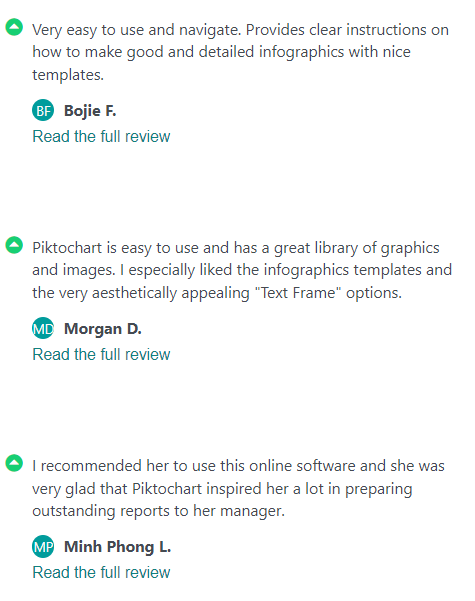
Piktochart reviews from GetApp users
Piktochart received 4.7/5 stars reviews from customers across famous review platforms such as GetApp, Capterra, etc. Customers said that Piktochart is a really simple online design platform that is easy to set up, simple to use, and beginner friendly. Its graphic and image library is great for all users.
But, as an online design tool, Piktochart still has some obvious drawbacks. Piktochart is simple. This is great for beginners but for experienced designers wanting to create much more complicated designs, this tool seems not as powerful as they need it to be.
Conclusion
Piktochart is a powerful online design tool that allows users to create customizable templates for a variety of projects, including videos, infographics, presentations, posters, flyers, and reports. Whether you're a beginner or an experienced designer, you'll find plenty of useful features in the free plan. If you want to unlock even more capabilities, you can upgrade to the pro plan. Either way, Piktochart is a valuable resource for anyone looking to create professional-quality designs.
